Yesterday we covered a software program that was able to mount up to 20 ISO images on a computer system. Lee Mathews over at the Download Squad mentioned a tool on the same day that could be used to create ISO images. ISO Creator, the name of the application, can be used to create ISO images from files or folders of the computer’s hard drive.
The benefits of creating ISO images and mounting them in Windows might outweigh the negative aspects. The main benefit is file management. Instead of having many folders and files scattered around the hard drive there is only one ISO file containing all the files. It’s not a difference speed wise either because the files are still located on the computer’s hard drive. The only negative aspect of this procedure is the fact that no new files can be added to the ISO image. The user would have to copy all files back to the computer, add the new ones and create a new ISO image.
The Free ISO Creator makes use of an easy to use interface that basically concentrates on adding files and folders using a file browser. It is possible to set a size limit for the ISO image. The three default sizes 700 MB, 4.5 GB and 8.0 GB are available as well as an option to create a custom sized ISO image which can be easily mounted as well.
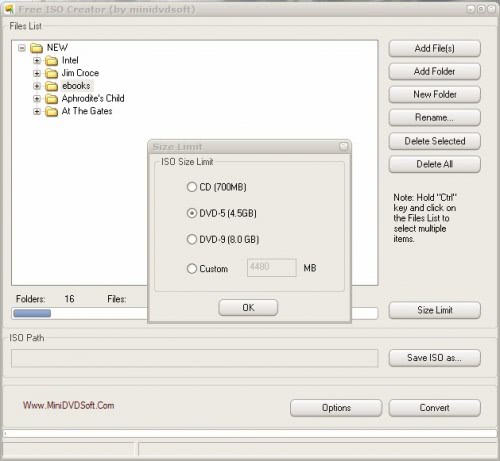
A few additional options like creating a bootable image or selecting a different file system for the ISO are available. Conversion of the files usually does not take longer than a few seconds depending on the size they occupy on the hard drive and some additional parameters like the hard drive’s speed.
The ISO images can be mounted or burned to CD or DVD afterwards.
Download here/disini
paswordnya:: eko.budi50@yahoo.com
VSDC Free Video Editor 6.3.5.7 for PC Windows
-
VSDC Free Video Editor is a video editing application that offers more than
a standard set of tools. With VSDC Free Video Editor you can carefully edit
vid...



 18.47
18.47
 Eko
Eko

 Posted in:
Posted in: 







0 komentar:
Posting Komentar